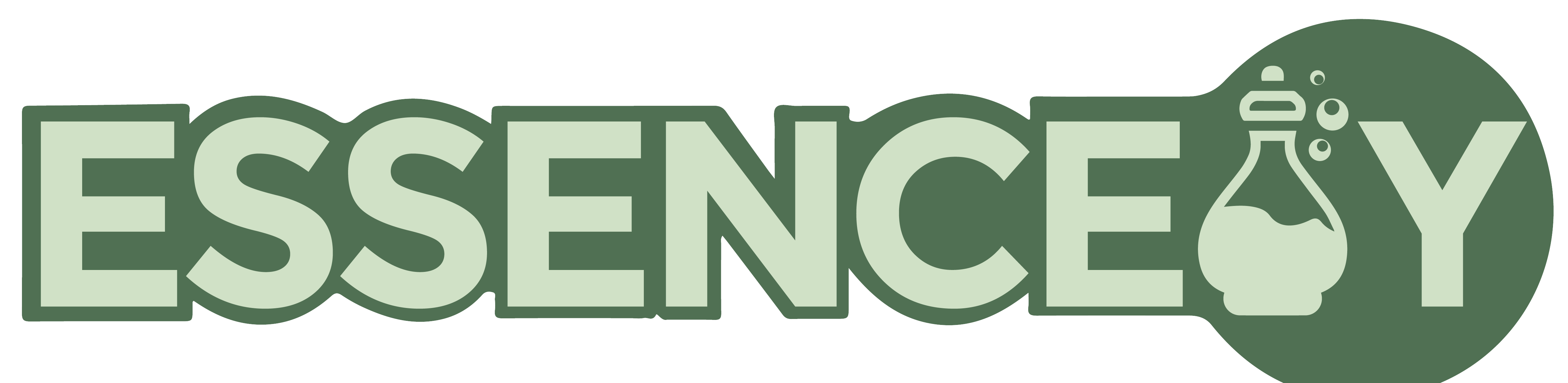The Tiny Gadget That Transfers Your Photos in Seconds

We’ve all been there…you go out, capture hundreds of photos or record hours of video.. And when you finally sit down to transfer everything to your computer… it takes forever. The progress bar crawls, cables disconnect halfway through, and you start wondering if you’ll ever get to edit those perfect shots. It’s frustrating, especially when all you want is to see your work come to life on screen.
That’s where a little piece of tech magic comes in…it is just a small, powerful gadget that can transfer your photos and videos in just seconds. No waiting, no messy cords. And when it comes to finding the best device for the job, there’s no better place than ProGrade Digital. In this blog, you’ll discover everything about them and the one product you definitely need to try.
Why Most Solutions Don’t Work
Many people try different ways to store their photos and data, but it doesn’t always work out in their favor. Here are some of those common methods…and why they often fall short.
Wi-Fi transfers: Sounds cool at first, but the connection drops, and you’re left waiting forever for a single file to move.
Cloud backups: Convenient, but uploading thousands of photos eats your internet and takes hours.
Borrowing a friend’s laptop or cable: Works once, maybe twice, until something goes wrong or your files disappear.
The result is that you end up wasting your time, and still don’t have your photos where you need them. What you really need is something fast and simple.
How ProGrade Digital Can Help
This is where memory gear saves the day. These small but powerful gadgets make moving your photos and videos super easy.
One brand that really gets it right is ProGrade Digital. They make high-quality memory cards, SSDs, and tools designed for people who actually use their cameras. Like creators, photographers, and much more. It’s the kind of tech that just works, every time.
Spotlight on Their Mobile Card Reader
Think of this card reader as a little bridge for your camera…it helps move your photos and videos fast from memory cards to your computer or phone. You just insert an SD card or microSD card into it, plug it into a USB-C port, and the files transfer quickly without any problem.
Features and Tech Specs
Here are its features explained through a table:
Who It’s Great For
Photographers & videographers who deal with large files (RAW, 4K/8K video) and need fast transfers.
Travel creators & vloggers who shoot with drones, action cams, or mirrorless cameras.
Content creators on the go who want to offload cards quickly between shoots.
How to Use It & Tips
Insert your card(s), connect via USB-C, drag & drop.
Use good cables and USB ports that support full speed.
Don’t pull the card while data is moving.
Keep software and firmware updated for best performance.
So, can you imagine how much of your work stress will be diverted when you don’t constantly have to worry about the data transfer stuff? With just a few quick setups, you’re good to go. We would recommend giving this device a try; you’ll surely be impressed and might even want to buy more of their devices, as you should, because everything from this brand truly lives up to expectations.
ProGrade Digital runs an affiliate program, and we are affiliated with them. As an affiliate partner, I am excited to share this information with you. To get a discount, click on this link, and help us earn a small commission at no additional cost to you.
Stay tuned to Essencesly for more updates on data management tips.